最后更新时间:2012.3.21
===================
第一步:Apache安装(已更新到2.2.22)
===================
下载 去 http://www.apache.org自己找最新的 国内有很多镜像点例如"人人"和"163"
英文文档:http://httpd.apache.org/docs/2.2/
中文文档:http://www.php100.com/manual/apache2/index.html
-------------------------------------------------
#wget http://labs.renren.com/apache-mirror/httpd/httpd-2.2.22.tar.gz
#tar zxvf httpd-2.2.22.tar.gz
#cd ./httpd-2.2.22
#./configure --prefix=/usr/local/apache2/ --enable-proxy --enable-ssl --enable-cgi --enable-rewrite --enable-so --enable-module=so
#make
#make install
说明:如果make不成功,那么是configure不成,例如你缺少ssl组件,可以去掉
--enable-ssl
-----------------------------------------------
如果出现“No recognized SSL/TLS toolkit detected”错误
#yum -y install openssl openssl-devel
------------------------
如果Make: command not found
看看是不是make没装
# rpm -qa|grep make
如果没有信息那么说明make没装
#yum install make即可
-------------------
手动启动
# /usr/local/apache2/bin/apachectl start
重启
# /usr/local/apache2/bin/apachectl restart
如果报错说:
Could not reliably determine the server’s fully qualified domain name, using 127.0.1.1 for ServerName
需要修改/usr/local/apache2/httpd.conf在
#serverName www.example.com:80
这个位置修改为:
serverName localhost:80
--------------------------
YUM自动安装的启动
#service httpd restart
输入这个会提示出错 httpd未被被识别的服务
这个请见本博客另一篇介绍
-------------------------
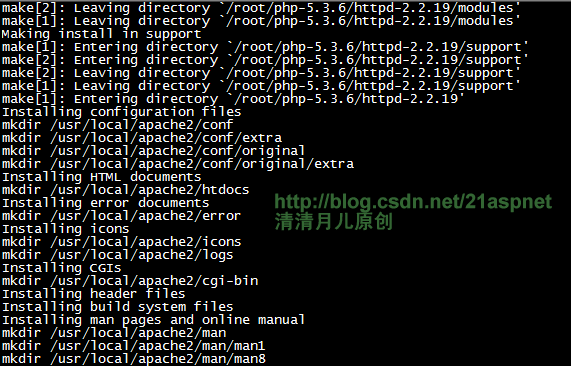
这就说明安装成功了。
自己在浏览器输入:http://localhost/

这样就说明成功了!
------------------------------------------
防火墙配置
注意如果你希望在本地机器例如xp访问虚拟机的网页,如果是centos6需要修改防火墙启动80端口
/etc/sysconfig
[root@centos6 ~]# vim /etc/sysconfig/iptables
添加下面一行,打开防火墙80端口:
-A INPUT -m state --state NEW -m tcp -p tcp --dport 80 -j ACCEPT
重启防火墙
#/etc/init.d/iptables restart
查看CentOS防火墙信息:/etc/init.d/iptables status
关闭CentOS防火墙服务:/etc/init.d/iptables stop
------------------------
开机加入自动启动服务
编辑rc.local文件
#vi /etc/rc.d/rc.local
加入如下启动命令
/usr/sbin/apachectl start
/etc/rc.d/init.d/mysqld start
/etc/rc.d/init.d/smb start
/usr/local/subversion/bin/svnserve -d
注意:我的这个路径是yum安装这些服务得到的路径,填写时要根据自己的安装路径,找不到可以借助whereis命令,主要是找到apachectl 、mysqld 、smb 这三个启动文件。
------------------------------------------
增加权限和文件格式转换(不然apache会报没权限执行文件)
#chmod +x 文件
#dos2unix 文件
----------------------------------------
ab测试
#ab -n 1000 -c 10http://localhost/
------------------------------------------
卸载apache
如果是源码安装
#rm -rf 你的apache安装路径
同样作用于其他
========================
httpd启用虚拟主机
#Include conf/extra/httpd-vhosts.conf
httpd-vhosts.conf
<VirtualHost *:80>
ServerAdmin webmaster@dummy-host.example.com
DocumentRoot "/www/"
<Directory />
#拒绝所有请求
# Deny from all
#是否显示列表
# Options Indexes FollowSymLinks
#是否启用rewrite
# AllowOverride all
========================
YUM方式安装的,这样卸载:
#yum remove httpd
否则要用
#rpm -qa|grep httpd
一个个删除
# rpm -e ......
===================
第二步 Mysql安装
===================
第一种方法:使用yum自动安装
#yum -y install mysql-server
----------------------------------------
第二种:下载源码编译安装
#wget http://mysql.cdpa.nsysu.edu.tw/Downloads/MySQL-5.1/mysql-5.1.57.tar.gz
#tar zxvf mysql-5.1.57.tar.gz
#cd mysql-5.1.57
#./configure --prefix=/usr/local/mysql --with-mysqld-user=mysql --with-charset=gbk --bindir=/usr/local/bin --sbindir=/usr/local/sbin --with-plugins=innobase --with-partition
#make
#make install
#cd /usr/local/mysql
#mysql_install_db
#chown -R mysql:mysql *
#cp /usr/local/mysql/share/mysql/mysql.server /etc/init.d/mysql
#/etc/rc.d/mysql start (加入到/etc/rc.local 以便系统重启后自动启动mysql)
修改/etc/rc.local
说明:请修改mysql配置文件my.cnf中wait_timeout = 600(有些程序执行时间较长,mysql超时时间如果太短的话,容易发生mysql server has go away的错误)
注意事项:
安装完成后,需要拷贝一份my.cnf到ect目录下,使用support-files目录中的一个作为模板。在这个目录中有4个模板文件,是根据不同机器的内存定制的。
#cp support-files/my-medium.cnf /etc/my.cnf
===================
第三步 PHP安装(已更新到5.4.0版)
===================
去www.php.net找最新的版本
5.4安装
#wget http://cn2.php.net/get/php-5.4.0.tar.gz/from/cn.php.net/mirror
#tar zxvf php-5.4.0.tar.gz
#cd php-5.4.0
如果是5.3.8
#wget http://cn2.php.net/get/php-5.3.8.tar.gz/from/this/mirror
#tar zxvf php-5.3.8.tar.gz
#cd php-5.3.8
#./configure --prefix=/usr/local/php --with-apxs2=/usr/local/apache2/bin/apxs --with-mysql-dir=/usr/local/mysql
如果失败 可能原因有各种各样
-------------------------------
如果提示:Cannot find MySQL header files under /date/mysql.
这个是缺少了 mysql-devel 安装包,用
yum -y install mysql-devel 即可解决!
#yum -y install mysql-devel
-------------------------------
如果提示:xml2-config not found. Please check your libxml2 installation.
需要安装libxml2
#yum install libxml2-devel
-------------------------------
如果提示:Try adding --with-zlib-dir=<DIR>试着添加一下 zlib的路径,如下
#./configure --prefix=/usr/local/php --with-apxs2=/usr/local/apache2/bin/apxs --with-mysql-dir=/usr/local/mysql --with-zlib-dir=/usr/local/zlib
------------------------------
完全成功才可以编译安装
#make
#make install
------------------------------------------------------
安装失败如果提示:Cannot load /usr/local/apache2/modules/libphp5.so into server:
原因:是Linux有一个SELinux保护模式引起的。
解决办法:
1关闭SELINUX的方法:
vi /etc/selinux/config 将SELINUX=enforcing 改成SELINUX=disabled 需要重启
这个方法可能会对服务器带来风险。
2不关闭SELINUX的方法:
# setenforce 0
# chcon -c -v -R -u system_u -r object_r -t textrel_shlib_t /usr/local/apache/modules/libphp5.so
# service httpd restart
# setenforce 1
--------------------------------------
复制php.ini配置文件
参考此文http://blog.csdn.net/21aspnet/article/details/7001344
注意php新版本此文件名有变更
#cp php.ini-production /usr/local/php/lib/php.ini
------------------------------
在apache的配置文件httpd.conf
增加
AddType application/x-httpd-php .php
---------------------------------
执行php文件
#/usr/local/php/bin/php xx.php
===================
第四步 Memcached安装
===================
可以参考http://timke.blog.163.com/blog/static/1015873062009111094715315/
说明必须先安装libevent
官网 http://libevent.org/ 找最新的版本
#wget https://github.com/downloads/libevent/libevent/libevent-2.0.16-stable.tar.gz
#tar xzvf libevent-2.0.16-stable.tar.gz
#cd libevent-2.0.16-stable
#./configure --prefix=/usr
#make
#make install
--------------------------------------------
第二步 安装memcached
# wget http://memcached.googlecode.com/files/memcached-1.4.9.tar.gz
#tar xzvf memcached-1.4.9.tar.gz
#cd memcached-1.4.9
#./configure --prefix=/usr/local/memcached --with-libevent=/usr
#make
#make install
启动
#/usr/local/memcached/bin/memcached -d -m 100 -uroot -l 0.0.0.0 -p 11211 -c 512 -P /usr/local/memcached/memcached.pid
查看详情
#ps aux|grep mem
输出pid
#cat /usr/local/memcached/memcached.pid
查看内存使用
#top -n 1 |grep Mem
-------------------------------------------
第三步 安装memcached的php扩展memcache
#wget http://pecl.php.net/get/memcache-2.2.6.tgz
#tar vxzf memcache-2.2.6.tgz
#cd memcache-2.2.6
#/usr/local/php/bin/phpize
此处出错可以参考 http://blog.csdn.net/21aspnet/article/details/7001182
#./configure --enable-memcache --with-php-config=/usr/local/php/bin/php-config --with-zlib-dir
或者
#./configure --enable-memcache --with-php-config=/usr/local/php/bin/php-config --with-zlib-dir=/usr
#make
#make install
#vi /usr/local/php/lib/php.ini
php.ini添加
extension=memcache.so
<完>
-------------------
重启
# /usr/local/apache2/bin/apachectl restart
---------------
测试
--------------
或者手动指定
extension_dir = "/usr/local/php/lib/php/extensions/no-debug-non-zts-20060613/"
调用
因为MemCache.php有 dl("memcache.so");所以在php.ini中不需要extension=memcache.so了,但是前一句extension_dir是要的。
分享到:





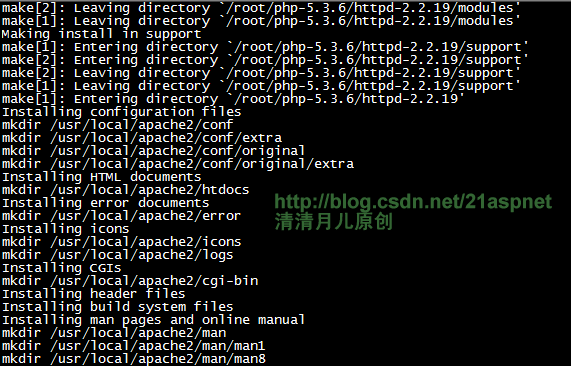




相关推荐
CentOS系统中安装配置Apache+PHP+MySQL环境.docx
centos5.2下配置apache+mysql+php 源码安装编译
CentOS+Apache+PHP+MySQL.pdf 描述 CentOS 下安装配置 Apache+MySQL+PHP
Windows8上安装虚拟机VirtualBox,然后新建虚拟电脑,搭建CentOS6.5 + mysql + nginx + php + memcached平台环境,部署网站。文档中记录了部分FAQ。
为了了解一些PHP5.5.0新增功能,提前尝鲜……
CentOS 7.2 SVN+Mysql+Apache+PHP版本管理工具安装配置教程,自己实践所得成果。网上资源占不到想要的,自己配置完成后编写的文档!
【吐血推荐】nginx+apache+mysql+php+memcached+squid搭建集群web环境(二) 此乃本人N次服务器真机实验所得,所以分数高点,望体谅.. 按教程来做,你也可以搭建linux服务器... 注:此乃分卷二,
安装LAMP(Linux+Apache+MySQL+PHP)的环境+CentOS的安装过程.doc
1、CentOS_5.4_yum安装Apache+php+Mysql 2、CentOS_yum的详细使用方法 3、CentOS+Apache+PHP+MySQL 4、centos使用光盘作为本地的yum源
CentOS 6.x使用yum安装Apache+PHP+Tomcat(JSP)+MySQL教程,centos5及以下的教程比较多,本文档里面没有涉及
CentOS 5.5 yum 搭建 Apache+PHP5+MySQL
centos7安装+tomcat+mysql+jdk+nginx配置步骤,按着步骤走傻子都能做出来,非常详细
本文档是linux下面的lamp配置步骤,是本人经过多次尝试总结的,参考了网上很多文档,所需软件均能从网上下载,希望对初学者有所帮助centos5.5(redhat5) + php5.2.6 + apache 2.0.55 + mysql 5.1.47 + Zend...
CentOS_6.3安装配置LAMP服务器(Apache+PHP5+MySQL)
CentOS 5.5使用yum安装Apache+PHP+MySQL 一、安装centos5.5操作系统 二、系统安装 三、安装Apache+php+Mysql 四、 配置防火墙 五、安装phpMyAdmin 六、安装php的扩展 七、安装apache扩展 八、如果想升级PHP的话
centos下安装配置nginx+mysql+php环境,提升网站负载。
非常便利的centos搭建PHP+mysql+apache+svn环境搭建文档,只需复制粘贴
Centos7安装Zabbix4.4.1+PHP7.1+Mysql5.7,最新zabbix监控+mysql分区优化
Centos7.2Apache+Mysql+PHP安装教程,带有详细步骤和图片,以及每一步需要的命令和必要的说明。
CentOS 6.2编译安装Apache2.4.1+MySQL5.5.21+PHP5.3.10